3 Fast Methods to Download and Convert Spotify to WAV Losslessly

Many people prefer the .wav format for its uncompressed quality and more realistic audio clips, and Spotify in WAV files will provide you with better listening experience. Not only can you transfer Spotify music to mobile devices for offline listening, but you can also burn Spotify music to CDs for permanent storage.
However, it is not easy to download songs from Spotify to WAV file, you need to rely on a feasible Spotify to WAV converter. In this post, we will teach you 3 best methods to get Spotify in WAV format without quality loss.
Can I Download Spotify to WAV Directly?
Unfortunately, no. You only can download Spotify songs in a DRM-protected .ogg format with Spotify premium, not the WAV format you want, and cannot be played anywhere except within the Spotify app. Even if you can find these downloaded songs in your device’s local folder, they are just caches and cannot be exported or transferred to another device.
But never mind that you cannot use the official method, we can try using professional Spotify to WAV converters, such as Musify Music Converter or other free tools. These tools will be introduced in detail and you can choose the best one to convert Spotify to WAV with one click.
Method 1: Download Spotify to WAV Losslessly via Musify Music Converter💥
Among all Spotify Music Downloaders, Musify Spotify Music Converter can be an outstanding and professional one that we highly recommend. With Musify, you can download Spotify music to WAV format and other formats, including MP3, M4A, ACC, FLAC, etc. And songs can be saved in batches automatically with ID3 tags. Even you want to download Spotify album, artist, playlist in one click, Musify will save you lots of time.
Musify – All-in-1 Music Downloader
✨Download music from Spotify for Premium and Free users.
✨Download WAV from Spotify tracks, artist, albums, or playlist.
✨Convert Spotify to WAV, MP3, M4A, FLAC, AAC, FLAC, etc.
✨10× download speed and save all ID3 tags.
📖How to Download and Convert Spotify to WAV on PC/Mac?
Step 1 Download and Install Musify Spotify Downloader.
Step 2 Go to Spotify Web Player, and copy the URL of the Spotify song you’d like to download.

Step 3 Launch the Musify and select the WAV as the destination audio format.

Step 4 Click on the Paste button and paste the URL address there, and this will allow you to download the Spotify songs into the WAV audio format.

Method 2: Convert Spotify to WAV Online via Free Tool
There is no Spotify to WAV converter online tool that can help you download Spotify music into WAV files directly, but you can download Spotify songs to MP3 via the Spotify downloader online tool, and then convert the MP3 file into WAV through an online audio converter. Although this method is a bit troublesome, it doesn’t require you to install any software, and it’s free.
#1. Download Spotify to MP3 with SpotifyMate
SpotifyMate is a free tool to help you save Spotify songs in MP3 file online with the best quality. This online tool is very easy to use, you don’t need to install any apps or extension. And it also allows you downloadd Spotify playlist, album.
Step 1: Open the Spotify app or website, select the track you want to download.
Step 2: Click on the three-dot icon, select Share, and copy the song URL.
Step 3: Open SpotifyMate site and paste the link into the field.

Step 4: Tap on the download button. The tool will provide you with various option to download each song in MP3.

#2. Convert Spotify MP3 Files to WAV
Step 1: Open Audio Converter Online on your browser.
Step 2: Click the “Choose File” to upload the MP3 file or simply drag and drop it.

Step 3: Once the file uploading is complete, click on the “START” button, it will redirect to a new page where you can see the “Download” button. Tap on it, and the Spotify song in WAV file will be saved to your device automatically.

Method 3: Record Spotify to WAV via Free Recorder
Apart from using Spotify WAV Downloader, you can also record songs from Spotify and save them as WAV audio files. Here we would like to introduce Apowersoft Free Online Audio Recorder, to help you record WAV files from Spotify.
#1. Record Spotify Song in MP3 File
Step 1. Play the Spotify song after visiting the Spotify Web Play and then launch the Apowersoft free online recorder.
Step 2. Tap on the ”Start Recording” button and choose the audio source as your System sound.
Step 3. After enabling the launcher, select the Record button to initiate the recording process. Once the song has finished, press the stop button to stop recording.
Step 4: You’ll get the Save option. Use it to download the MP3 file to your computer.

#2. Convert Spotify MP3 Files to WAV Lossless
Convert the MP3 file to Wav formats still using the Audio Converter Online.
Summary
It is not difficult to convert Spotify to WAV when different methods can help. Depending on the number of Spotify songs you want to convert, both Musify Spotify Music Converter and online tools can bring you help. Just choose the best one.
Musify Music Converter – Convert music from 10,000+ websites
389,390,209 people have downloaded it