Steps to Convert YouTube to OGG in 5 Efficient Ways

While downloading YouTube songs in audio formats, most people prefer a format which, apart from storing small storage, comes up with better sound quality. Of all the audio formats you can aim at, OGG is one of the most efficient formats to store the files.

Turning the YouTube videos into the OGG is possible courtesy of the YouTube to OGG converter. This guide introduces the 5 eye catching ways to get the YouTube files downloaded in the OGG format.
Part 1. What is OGG form? Why convert to Ogg?
OGG is one of the most talked about audio formats, and many people love turning YouTube music into OGG format. Although it supports the limited media player, it offers unbelievably good sound quality despite having small storage.
The sound quality of the OGG urges you to opt for this format when you intend to download the videos in audio format.
OGG VS. MP3, which is better?
MP3 is one of the most popular audio formats, but when you compress it, losing the sound quality becomes a sure thing. OGG format, on other hand, doesn’t loose the sound quality despite compressing it. MP3 supports more media players than OGG, but it is upto which audio format suits you more.
Part 2. 2 Best YouTube to OGG Converter on Desktop
#1 Musify
Musify YouTube Converter is the best YouTube to OGG converter that allows you to download YouTube videos in original sound quality. Besides supporting the OGG audio format, Musify is compatible with various other audio formats, which can convert YouTube to MP3 320kbps, WAV, and FLAC.
Musify – All-in-1 Music Downloader
✨User friendly and easy to use.
✨Retains the metadata information and ID3.
✨Allows you to convert Spotify to WAV in lossless quality.
✨10x faster converting speed saves a lot of time.
✨Supports 8 most popular audio formats, including MP3, M4A, FLAC, and etc.
With an effortless user interface, Musify lets you download multiple YouTube files into audio formats simultaneously.
Step 1 Visit YouTube’s official website and search for the song you want to download into OGG audio format. Copy the link of the video.

Step 2 Start the Musify YouTube Converter and click on the Preferences button. Tap the Download icon and select the OGG as the destination audio format.

Step 3 Press the Paste URL icon to paste the URL address there and let the tool begin downloading the YouTube files into the preferred audio format.

#2 VideoProc Video Converter
VideoProc is another brilliant YouTube to .OGG converter, which doesn’t compromise sound quality while downloading YouTube files. It also enables you to download multiple YouTube files into audio format simultaneously, and it is also compatible with the audio formats.

Step 1 Launch the VideoProc Converter and press the Add Video button.
Step 2 Copy the URL address of the YouTube files and then paste that URL link into the interface of the VideoProc Converter.
Step 3 Select the audio format and click on the Run icon to begin turning the YouTube files into the OGG format.
Part 3. 2 Top YouTube to OGG Downloader Online
#1 tuberipper.cc
If you’re looking for an online YouTube to OGG converter, you must not ignore the Tuberipper.cc. It is one of the best ways to download YouTube music in audio format, and it doesn’t tinker with sound quality either.
However, you’ll have to deal with the unwanted and annoying ads coming your way, but that won’t be any concern for you as TubeRipper.cc is free to use.

Here’s how to convert YouTube to OGG through Tuberipper.cc.
Step 1 Visit the official YouTube channel and copy the URL of the songs you’d like to download into the OGG format. Next, enter into the timeline of tuberipper.cc and paste the copied URL address.
Step 2 Select the OGG as the destination audio format and press the Start icon to begin downloading the YouTube songs into the OGG audio format.
#2 ytconverter.app
Finding the unique YouTube to OGG converter is always handy, and for this purpose, ytconverter.app won’t disappoint you either. It is multiple talented online that, apart from allowing you to file into the audio format, also assists you in downloading the content in multiple video formats.

Follow the step by step guide to use the YouTube to OGG download.
Step 1 Visit the official webpage of the ytconverter.app and select the YouTube to OGG button.
Step 2 Copy the URL address of the YouTube video and paste the link there. Next, click on the Start button to begin downloading the YouTube files into the OGG audio format.
Part 4. Best YouTube to OGG Converter on Android
iTubeGo for Android
iTubeGo for Android is a game changer for mobile users wanting to download YouTube videos into the OGG format. Despite being a mobile app, this tool doesn’t compromise the audio quality, and getting multiple files downloaded simultaneously is also possible.

Here’s how to convert YouTube videos to OGG through iTubeGo for Android
Step 1 Install the iTubeGo for Android and launch the app afterwards.
Step 2 Since iTubeGo for Android has the built-in app, you can select YouTube and enter its timeline.
Step 3 Copy the URL address of the YouTube videos you’d like to get downloaded and press the Download icon afterwards.
Step 4 Select the OGG as the destination audio and click the OK button to download the YouTube files into the OGG audio format. Doing so will help you to begin the downloading progress, and then you can access the songs in the Files tab.
Conclusion
We have revealed the 5 tremendous tools to turn YouTube to OGG audio format. You can look at all the tools, and this solution will allow you to download YouTube files in brilliant sound quality.
Musify emerges as the best YouTube to OGG that helps you to grab YouTube songs into the OGG format in original sound quality.
Musify Music Converter – Convert music from 10,000+ websites
389,390,209 people have downloaded it