Download Spotify to MP3 320kbps with or without Premium Account

Spotify is getting more popular daily, and there are multiple reasons behind this boost. For instance, you can play the songs in 320kbps quality, which allows you to enjoy the songs to the fullest.

Can you download Spotify to MP3 kbps? People wanting to listen to Spotify songs without the internet often ask this question. Fortunately, you can download Spotify songs for offline listening and download them in the MP3 audio format.
Tune into this guide to explore the various ways to get the Spotify music files downloaded in the MP3 format.
Part 1. Convert Spotify to MP3 320kbps with Spotify Premium
Spotify comes up with a mesmerizing premium account that allows you to unlock all the features while listening to Spotify songs. The best thing about the Spotify Premium account is that it allows you to play the songs offline, provided there is no internet for you. Unfortunately, free users can’t listen to free Spotify songs offline as Spotify restricts them to only playing the songs.
Steps to convert Spotify to MP3 320kbps through the premium account
Step 1 Launch the Spotify app on your mobile device or visit the Spotify web player. Afterwards, you’ll need to log in with the Spotify credentials and then enter into the Spotify.
Step 2 In this phase, search for the Spotify songs you’d like to download and press the Download icon. Doing so will help you to download the songs within the Spotify library.
Step 3 To access the Spotify downloaded songs, visit the My Library and select the Downloaded tab. This way, you can play Spotify songs without an internet connection.
Part 2. Download Spotify to MP3 320kbps without a Premium Account
Downloading the Spotify Songs premium account is an appropriate gig, but there are areas for improvement in going this way. For instance, you can’t download Spotify songs as local files and free users can’t even download Spotify songs offline.
Musify Spotify Converter emerges as the best way to download Spotify to MP3 320kbps in a few clicks. People aiming to download the Spotify songs are usually worried about the sound quality but Musify eliminates the worry of losing the original sound quality or metadata information.
There are various things to aim at the Musify Spotify converter as it empowers you to download Spotify albums, playlists, podcasts, and more.
Musify – All-in-1 Music Downloader
✨User friendly and easy to use.
✨Retains the metadata information and ID3.
✨Allows you to convert Spotify to WAV in lossless quality.
✨10x faster converting speed saves a lot of time.
✨Supports 8 most popular audio formats, including MP3, M4A, FLAC, and etc.
Here’s the detailed guide below to help you learn how to download Spotify songs into the MP3 audio format through Music Spotify Songs Music Downloader.
Step 1 Visit Spotify on your PC and jump into the Spotify songs, podcasts, or playlists you’d want to download. Next, copy the URL of the selected songs by hitting the three-dot button.

Step 2 Start the Musify Software on your computer. Press on the Preferences icon and click the Download option. Now, you can choose the audio format to download the Spotify music into. Select the MP3 as the destination audio format and hit the Apply button to save the settings.

Step 3 After visiting the Paste URL option, you must paste the Spotify URL address and let Musify initiate downloading the songs. The process hardly takes any time before downloading the songs.

Step 4 Once the songs are downloaded, you’ll need to navigate to the Downloaded tab, and now you can access these songs without any issue.

Part 3. Bonus-Convert Spotify to MP3 320kbps Online
Apart from downloading Spotify songs through premium and using the best software to download the songs, you can opt for Spotify to MP3 320kbps online. In this regard, you can look at Spotifydown. It is one of the best online ways to download Spotify songs, and it doesn’t affect the sound quality of the Spotify songs.

Although you might get irritated with the annoying ads, that won’t be a significant concern, especially when you’re looking to download the songs for free. The interface of Spotifydown is fairly simple, as you’ll only need to follow a few simple steps to put things in order.
Here’s how to download the Spotify music files through Spotifydown.
Step 1 Start the Spotify app and then search for the album or songs you’d want to download. You can also select the playlist and Spotifydown also supports downloading the playlists. Next, you’ll need to press the three dots button and then copy the URL address of these songs.
Step 2 Navigate to the official webpage of Spotifydown, paste the URL link, and hit the Submit icon. Let the tool analyze the URL address, and it will download the songs in a few moments without causing sound quality loss.
Summary
Downloading Spotify songs in high sound quality is always a luxury, especially when you travel with no internet connection and aim to listen to songs. You can jump into this exciting guide to turn the Spotify to MP3 320kbps without tinkering with the sound quality.
We have listed the three immaculate methods to put things in order, and going for an online or premium way to download the Spotify song makes sense. However, Musify is the best way to download Spotify songs into MP3 audio format. Besides offering an intuitive user interface, Musify retains all the metadata and other information regarding Spotify songs.
Musify Music Converter – Convert music from 10,000+ websites
389,390,209 people have downloaded it