Best 8 Apple Music Rippers in 2024 [Free&Paid]

Apple Music, as one of the biggest music streaming providers, has more than 100 million songs for enjoyment. You can get the 3-month free trial to listen to Apple Music with Hi-Res Lossless audio quality. However, once the free trial expires, you cannot enjoy the music on your authorized devices, and your playlists will be deleted even if you subscribe to Apple Music later.
Therefore, qualified Apple Music Rippers can help you save Apple Music to your computer forever. Since it can remove DRM from Apple Music, all the converted tracks will be DRM-free and can be played on any device.
In this post, we have compared 8 well-known Apple Music converters in the market, so you can choose the best one to rip music from Apple Music. You can skip directly to the comparison part to check which one is the best.
8 Top Apple Music Rippers on Desktop in 2024
- 1. Musify Apple Music Ripper
- 2. Noteburner
- 3. Tunelf Apple Music Converter
- 4. Soundloaders Apple Music Downloader
- 5. Apple Music Downloader
- 6. Audacity
- 7. Apowersoft Online Audio Recorder
- 8. ViWizard Audio Capture
1. Musify Apple Music Ripper
When you are seeking a professional Apple Music ripper, Musify Apple Music Converter is your first choice. It is marked as the best Apple Music ripper in 2024 and can convert protected Apple Music to MP3, FLAC, AAC, WAV, etc. 10x faster conversion speed boosts the downloading process, so you can save time while converting playlists, albums, and podcasts at the same time.

Furthermore, Musify offers customization options for bitrate and lyrics to tailor the conversion to your preferences. Utilizing advanced ID3 techniques, the converter preserves all metadata information of Apple Music during the conversion process, facilitating well-organized management of your music library.
| 👍Pros | 👎Cons |
|---|---|
| ✔️Compatible with Windows and Mac ✔️8+ popular audio formats, including MP3, WAV, FLAC, etc ✔️Remove DRM Protection from Apple Music ✔️Batch convert Apple Music Playlists |
✖️Does not support mobile devices ✖️The free trial has limited features |
2. Noteburner

NoteBurner iTunes Audio Converter is another good tool. It enables you to convert any audio playable in iTunes, including Apple Music files, audiobooks, iTunes music, or other downloaded music, into MP3, AAC, FLAC, AIFF, WAV, or ALAC formats at a rapid 10X conversion speed. However, since it is an iTunes Audio Converter, you have to install iTunes first to use the tool.
| 👍Pros | 👎Cons |
|---|---|
| ✔️Support audiobooks downloading ✔️10x faster conversion speed |
✖️Requires iTunes installed first |
3. Tunelf Apple Music Converter

Tunelf Audio Converter is also known as Apple Music ripper Windows. It is a simple but powerful tool to help you remove the DRM from Apple Music so users can enjoy the music on multiple devices. This versatile software also supports batch-converting playlists, podcasts, albums, and audiobooks with 30x faster speed.
| 👍Pros | 👎Cons |
|---|---|
| ✔️User-friendly interface ✔️Convert M4B files to MP3 |
✖️Need to registration ✖️Only 5 days money back guarantee |
4. Soundloaders Apple Music Downloader

Soundloaders is an online Apple Music ripper that can be accessed through any browser. It not only allows you to download music from Apple Music but also from platforms like Spotify, Tidal, Deezer, and others. However, it is limited to downloading Apple Music in MP3 format and does not offer the option to modify the parameters of the audio files.
| 👍Pros | 👎Cons |
|---|---|
| ✔️Totally free Apple Music Ripper ✔️No Ads ✔️Easy to use |
✖️Does not support converting playlists and albums ✖️Takes a longer time to parse the link and download the files ✖️Lower audio quality up to 128kbps |
5. Apple Music Downloader

Apple Music Downloader is an additional online Apple Music ripper designed to assist you in converting Apple Music to MP3. This outstanding online ripper facilitates the analysis of the entire list with just one click, although the downloading process requires individual clicks for each item.
| 👍Pros | 👎Cons |
|---|---|
| ✔️Support converting playlists, albums, and audiobooks ✔️No Ads with a clean user interface |
✖️Only support MP3 output format ✖️The bit-rate is up to 126 kbps |
6. Audacity

Audacity, a versatile open-source audio editing software, empowers users to record, edit, and manipulate audio. While it is not designed specifically for extracting music from Apple Music, it can be effectively employed for this purpose using specific methods.
| 👍Pros | 👎Cons |
|---|---|
| ✔️Supports audio editing ✔️Offers various audio formats ✔️Free to use |
✖️The learning curve is high for new users ✖️No ID3 tags ✖️Audio quality may be affected while recording |
7. Apowersoft Online Audio Recorder

Apowersoft Online Audio Recorder is a user-friendly web-based tool that allows individuals to capture audio, such as from the Apple Music web player, directly through their computer’s sound card. However, the audio quality really depends on the web player, and For those who prefer using an application, Apowersoft also provides a dedicated app to extract music from the Apple Music app.
| 👍Pros | 👎Cons |
|---|---|
| ✔️No need to install the software ✔️Various output formats supported ✔️Basic editing features supported |
✖️You can record only 1 minute of audio |
8. ViWizard Audio Capture

Although ViWizard is not specifically designed as an Apple Music Ripper, it can still be utilized to achieve your objectives. Users can employ it to capture streaming music not only from Apple Music but also from platforms like Spotify, Tidal, and more. While the audio quality is satisfactory for most music enthusiasts, if you intend to remix the music or have professional purposes, you may want to explore other Apple Music rippers from the available options.
| 👍Pros | 👎Cons |
|---|---|
| ✔️Easy-to-use audio recorder ✔️Output formats are various, including MP3, AAC, WAV, FLAC |
✖️Only record one song at the same time ✖️Takes actual time to record a song |
Comparison of the 8 Apple Music rippers
Upon reviewing the article, you’ll discover an Apple Music ripper to assist in extracting Apple Music songs. However, determining the most effective Apple Music ripper requires a comparison across various aspects, such as output quality, output format, and more.
| DRM Removal | Formats Support | Audio Quality | ID3 Tags | Conversion Speed | Batch Conversion | Prices | |
|---|---|---|---|---|---|---|---|
| Musify | YES | MP3, WAV, FLAC, AAC, etc | Loessless, upto 320kbps | YES | 10x | YES | $9.95/Month |
| Noteburner | YES | MP3, AAC, WAV, FLAC, AIFF, ALAC | Medium | YES | 10x | YES | $29.95/Month |
| Tunelf | YES | MP3, FLAC, AAC, M4A, M4B, WAV | High | YES | 20x | YES | $14.95/Month |
| Soundloaders | NO | MP3 | Medium | NO | 1x | NO | Free |
| Apple Music Downloader | No | MP3 | Medium | No | 1x | YES | Free |
| Audacity | NO | MP3, FLAC, AAC, M4A, M4B, WAV | Medium | No | 1x | No | Free |
| Apowersoft | NO | MP3 | Low | No | 1x | No | Free |
| ViWizard | NO | MP3, WAV, FLAC, AAC, etc | Loessless, upto 320kbps | NO | 1x | NO | $14.95/Month |
Conclusion
Now, we have listed all-powerful Apple Music rippers above. Each one of them has different advantages and weaknesses, and we have compared all of them for you. If you consider the best audio quality and faster conversion speed, Musify will be the best Apple Music converter for you. If you do not want to install any software, Soundloaders and Apple Music Downloader are the free online tools that you can access on any device. Now, grab the best one in your mind and give it a try to rip Apple Music to MP3.
Musify Music Converter – Convert music from 10,000+ websites
389,390,209 people have downloaded it