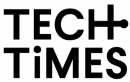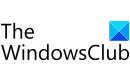YouTube Music Converter
- Convert YouTube Music to MP3 320 Kbps without Premium
- Download Tracks from YouTube Playlists, Albums at 10X Faster Speed
- Preserve Full ID3 Tags like Title, Album, Artist, Artwork

Convert YouTube Music to MP3, AAC, etc.
Download YouTube Music Playlist
Preserve ID3 tags
Original Audio Quality
Convert YouTube Music to MP3
Without Premium
Musify is a perfect solution to download and convert YouTube music to MP3 320 Kbps without Premium. Plus, it supports more output formats including M4A, WAV, AAC, FLAC, OGG, AIFF, MKA, etc. to compatible with various devices.
Start listening to YouTube music track in high-quality always and everywhere!

Download YouTube Music Playlist,
Album at 10X Faster Speed
YouTube Music offers a vast collection of songs, albums, playlists, and music videos from various genres and artists. It would be much more convenient if you can download YouTube music playlist all at once.
Musify is the best tool to download playlists, albums from YouTube Music at 10X faster speed.

ID3 Tags Retained
Manage Your Music Library
All ID3 tags and metadata information will be preserved during the music download process. People can easily sort downloaded music files by album or artist and manage their local music library according to personal needs.

Original Audio Quality
Stream Intact Music Easier Than Ever
Thanks to Musify's cutting-edge technology, users can download YouTube music without compromising on output quality. Experience the true essence of your favorite tunes with Musify's high-quality conversion solution.

Support 10,000+ Streaming Music Sites

Spotify

ReverbNation

Napster

SoundCloud

Last.fm

Deezer

Apple Music

Bandcamp

MixCloud

TIDAL
3 Steps to Convert YouTube Music Track to MP3 320 Kbps
Copy Link to YouTube Music Track
Find the YouTube Music track you want to download, then copy song URL from the address bar.
Set Output format & Quality
Choose the output format and quality you want for the target songs or playlists. Musify provides up to 320 Kbps quality for the file to be downloaded.
Start Downloading YouTube Music
Input the copied URLs by clicking on "Paste URL", this program will start analyzing and downloading the music files.
Frequently Asked Questions
Q1: Is it safe to use Musify YouTube Music Converter?
Musify is 100% clean and safe to use without any malware or bundled software.