3 Ways to Convert Protected Apple Music to MP3

Although Apple Music enables you to download the songs from its app, the songs you tend to download come up with DRM protection. It implies that you won’t be able to play the songs on Apple’s unauthorized devices, including the Roku RV, MP3 Players, etc.
Hence, if you intend to play these songs on Apple’s authorized devices, you’ll have to convert protected Apple music to MP3 audio format. By reading this post, you will learn how to remove the DRM protection and convert Apple Music to MP3.
Part 1. What is Protected Apple Music?
Despite having the ability to download Apple Music songs, you can’t get these Apple Music songs without DRM protection. The DRM-protected Apple music songs are those music files that are copyright-protected songs by owners of the content to prevent people from using Apple music for commercial purposes.
Apple Music protected files cannot be converted into the audio format courtesy of DRM protection as there is no official method to get the job done. Even you can convert the music to MP3 with iTunes, there will be no sound when you playing on other devices. Luckily, you can acquire the services of the best third-party Apple Music Converter that assists you to convert protected Apple Music to MP3.
Part 2. How to Convert Apple Music Protected files to MP3 [Easiest Way]?
Finding the way to convert protected Apple music to MP3 audio format is a daunting task as multiple tools end up messing up with the sound quality of the converted audio. Fortunately, you won’t find these types of issues with the Musify Apple Music Converter as it is a sublime tool to transform Apple music into a high-quality MP3 format, removing the DRM protection quickly.

Another substantial thing to like about Musify Apple Music Converter is that it helps you to convert multiple Apple songs simultaneously as it supports batch conversion with 10x faster speed.
🌟Features:
- Allows you to convert the Apple Music to MP3 and 8+ audio formats.
- Helps you to download Apple Music playlists, and tracks quickly.
- Helps you retain the ID3 and metadata information, including the Artwork, artist, Album, and Title, etc.
- Offers 10x faster conversion speed.
- Removes the DRM protection.
📖How to Convert Protected Apple Music to MP3 with Musify
Step 1 Download and install the right version of Musify Apple Music Converter firstly.
Step 2 Next, launch the Muisfy and visit Apple Music in the Online section. Then, login with the Apple Music account credentials. You’ll need to Copy the URL link of the Apple music files you’d like to turn into the MP3 format.

Step 3 Press the gear button to set the output format and audio quality in the preference setting panel.

Step 4 Back to Download section and press on the Paste URL icon to start the downloading process, and this process only takes a few moments before getting the job done.

Part 3. How to Convert Protected Apple Music to MP3 Free
#1 Convert Protected Apple Music to MP3 in iTunes
Before turning the protected Apple music to MP3 in iTunes, you’ll need to ensure that the music is DRM-Free. You can rely upon Musify to eliminate the DRM protection from the Apple music, and then convert protected Apple to MP3 in iTunes.
💡Step 1: Launch the iTunes on your computer and click on the Preferences button.
💡Step 2: Press the Import Setting icon and select it as MP3 encoder. Choose the files you’d like to convert to MP3 and press the File button. Proceed ahead by selecting the Create MP3 version button.

#2 Convert Protected AAC to MP3 Using the Burning Feature
You can also convert Apple Music to MP3 via the burning feature. In this way, you’ll have to use the blank CD before burning the DRM-free songs into the CD and acquiring the outcome in the MP3 audio format.
💡Step 1: Start iTunes and navigate to the Music categories. After creating the new playlist in iTunes, you’ll need to drag the DRM-free music files to it.
💡Step 2: Insert the CD into your CD drive that is connected to the computer. Right-click on your playlist and start burning it to your disc. Now, you can use the MP3 encode to upload the music files from the CD to iTunes. Doing so will help you to play the MP3 audio files into any media device you’d like to.

FAQs
- 1.What is an AAC audio file?
- The AAC is the abbreviation of Advanced Audio Coding, which is a brilliant standard audio container for compressed music data and digital audio. This audio format offers better sound quality, but it doesn’t support multiple devices. It is also recognized by the IEC and ISO as a standard for the MPEG 4 and MPEG 2 video streams.
- 2.What is DRM Protection?
- Digital Rights Management handles the use and authorization of the copyrighted material. The copyrighted material might include games, shows, books, movies, music, and other digital assets. You can’t use the DRM protected content if you don’t get permission from the owner of the digital content.
- 3.What is an MPEG audio file?
- MPEG is a brilliant audio compression format that holds the ability to reduce the amount of data needed to reproduce the audio file sounding the original audio, and you won’t see the sound quality loss to a great extent.
Conclusion
Knowing how to convert protected Apple music to MP3 has become the courtesy of this exciting post. We have listed some of the most reliable ways to help you turn the DRM protected songs into MP3 audio format, making them eligible to be played on all devices.
Musify remains the standout tool when it comes to eliminating the DRM protection from the music and downloading the music in MP3 audio format. Luckily, it doesn’t prompt the sound quality loss and offers an effortless user interface.
Musify Music Converter – Convert music from 10,000+ websites
389,390,209 people have downloaded it