3 Free Ways to Download SoundCloud to WAV Easily

SoundCloud is easily one of the most used online music streaming platforms where you promote, upload, or shade the original tracks, podcasts, and songs. It lets you enjoy the fascinating songs and connect with other fans and artists.
Sadly, SoundCloud doesn’t allow free users to download various music files, as acquiring the premium package is compulsory. However, If you want to save SoundCloud in WAV file, you can check this post to download SoundCloud to WAV for offline listening.

Is It Possible to Download SoundCloud to WAV Format?
It’s possible. If the SoundCloud uploader makes their uncompressed WAV track public, a download button will appear so people can download the track in WAV format with original quality. However, you know, this happens less frequently.
For some copyright infringement and commercial purposes, most tracks are not allowed to be downloaded. To do this, I will detail below how to download SoundCloud and convert it to WAV.
How to Download Soundcloud to WAV 320kbps?
With supporting 1000+ music websites, including SoundCloud, Spotify, YouTube, Bandcamp, MixCloud, etc, Musify Music Converter emerges as the best SoundCloud to WAV downloader. Since it supports multiple audio formats, including WAV, OGG, M4A, MP3, etc. On top of that, Musify also assists you in downloading multiple songs simultaneously and tends to retain all the ID3 tags and metadata information.
Musify – All-in-1 Music Downloader
✨Download Spotify songs without premium.
✨Convert Spotify music to WAV, M4A, MP3, AAC, etc.
✨Save Spotify music in high quality, including 320kpbs.
✨10x faster converting speed saves a lot of time.
How to Download and Convert SoundCloud to WAV on PC/Mac for Free?
Step 1 To begin with, you’ll need to download the Musify Music Converter after getting it downloaded on your computer.
Step 2 Navigate to the Preferences button and select the audio format you’d like to turn the audio into. You can also adjust other parameters, including the mega data and other information. Choose Qualiy to 320kbps. Tap on the Apply button to implement all the changes.

Step 3 Navigate to the official website of SoundCloud and search for the songs you’d like to download. Click the copy button to copy the URL address of the songs you’d like to download.

Step 4 In this phase, you’ll need to paste the URL address in Musify’s timeline, and doing so will make Musify start analyzing the URL for you. The process only takes a few moments before getting all the music files assessed; this way, it downloads all the music files.

Step 5 Once all the audio files get downloaded, you can access the files in the Downloaded tab. Luckily, Musify doesn’t affect the sound quality, retaining the original quality.

2 Ways to Convert Soundcloud to WAV Online for Free?
#1. downcloud.cc
downdcloud.cc is an online SoundCloud WAV downloader that empowers you to grab amazing songs in lossless quality. Luckily, it doesn’t make you with unwanted ads and offers an effortless user interface. Moreover, it also assists you in turning the SoundCloud music into various other audio formats along with the WAV.
How to Convert SoundCloud Tracks to WAV using downcloud.cc?
Step 1. Go to the downcloud.cc website.
Step 2. Find the track you want to download from SoundCloud, hit “Copy Link” to grab its URL, and then paste it into the search box on the downcloud.cc site.
Step 3. Click on the format option and choose “WAV”, then hit the Download button.

Step 4. The download progress will display below the search box. After it reaches 100%, click on the “Download Completed” button, the song will start to download as WAV file to computer.

#2. soundcloudmp3.cc
Another highly efficient SoundCloud to WAV converter online tool you can aim at is soundcloudmp3.cc. With the flawless user interface and majestic features, this tool doesn’t waste any time before downloading the songs on your computer.
How to Convert SoundCloud to WAV online using soundcloudmp3.cc?
Step 1. Go to the soundcloudmp3.cc website.
Step 2. Copy SoundCloud song URL just above step, then paste the link into the seachr box on the soundcloudmp3.cc site and enter. The page will display the song with the download button.

Step 3. Click on download button, you can see the format option, choose “WAV”.

Step 4. The download progress will display in the new window. After it reaches 100%, the song will start to download as WAV file to computer.

FAQs About SoundCloud to WAV
- 1. What is WAV format?
- WAV, also known as the WAVEform Audio File format, is one of the most common audio formats developed by IBM and Microsoft. It stores the uncompressed data, meaning regardless of how much you tend to compress, this audio format doesn’t lose any audio quality. Due to its uncompressed and lossless nature, many people love turning SoundCloud to WAV.
- 2. Is MP3 better than WAV?
- Although MP3 audio is the most popular format, it is bound to lose the audio quality when you compress. Conversely, WAV doesn’t cause sound quality loss when you compress, and it retains the original quality. Hence, going for the WAV audio format has more benefits than looking at the MP3 audio format.
- 3. What is the best soundcloud to WAV converter?
- You can try out and explore various tools to turn SoundCloud to WAV, but Musify Music Converter remains the best SoundCloud to WAV converter. It helps you download SoundCloud music without losing the original sound quality. Apart from turning the SoundCloud music to WAV audio format, it also assists you in getting the music downloaded in various other formats.
Conclusion
Since SoundCloud is a brilliant music platform, most people love playing music on this outstanding music streaming platform. You can look at this guide to explore the outstanding ways to turn SoundCloud to WAV.
We have listed a couple of brilliant online tools to allow you to download SoundCloud music in WAV format, but Musify is the best way to serve your purpose. It is the most recommended tool which assists you in getting the music downloaded in lossless quality.
Musify Music Converter – Convert music from 10,000+ websites
389,390,209 people have downloaded it