5 Efficient Ways to Download MP3 from Spotify

Spotify comes with 422 millions users and 182 million premium subscribers. Streaming the top notch music on Spotify is fairly simple, but non-premium users can’t listen to Spotify music without getting the premium package.

In this scenario, you might think to download MP3 from Spotify, and thus, finding the appropriate Spotify Music Converter becomes fairly important. Luckily, this guide aims to introduce the five amazing ways to download Spotify music in MP3 audio without tinkering with the sound quality.
Part 1. How to Download Spotify Songs to MP3 on Desktop

While selecting the Spotify downloader, you’d have thought of using a tool that doesn’t compromise the sound quality. Luckily, Musify Spotify Converter comes up with all those attributes you want to see in a downloader.
Musify allows you to download Spotify to MP3 without affecting the sound quality, and downloading Spotify songs in multiple audio formats with DRM-Free, allowing you play on multiple devices. Another thing of Musify Spotify Converter is that it allows you to download Spotify playlists simultaneously, retaining all the metadata information and ID3 tags.
Musify – All-in-1 Music Downloader
✨User friendly and easy to use.
✨Retains the metadata information and ID3.
✨Allows you to turn Spotify to WAV in lossless quality.
✨10x faster converting speed saves a lot of time.
✨Supports 8 most popular audio formats, including MP3, M4A, FLAC, and etc.
Moreover, Musify Spotify Converter offers an effortless user interface. You’ll only need to follow simple steps to download Spotify songs in the preferred audio format.
📖How to download Spotify songs to MP3 through Musify.
Step 1 You must install the software on your computer before starting the program. Next, click the [Preferences button] and select the MP3 format. You can now customize the other settings, including bit rates, lyrics languages, or more.

Step 2 Heading to [Online Section] and turn on the Spotify Web Player. After login, copy the URL of the music you would like to download.

Step 3 Afterwards, navigating to the songs you’d like to download. Next, you’ll need to copy the URL address of the songs you want to download.

Step 4 Back to the Download part, you’ll need to paste the URL address of the copied Spotify songs by clicking the Paste URL button. The songs will be automatically downloaded by Musify.

Part 2. How to Download Spotify Music to MP3 Online[Free]
2.1 SpotifyMate
The arrival of SpotifyMate has ensured that you don’t have to install the software to download MP3 320kbps from Spotify. It is an immaculate free online tool that lets you download Spotify music for free.

On top of that, SpotifyMate doesn’t affect the sound quality and retains all the metadata information and ID3 tags. Since it is an online tool, you’ll have to deal with the annoying ads, but that won’t be too much of a concern.
📖Here are the step by step guidelines to download Spotify music to MP3 through SpotiMate.
💡Step 1: Start the Spotify app and navigate to the preferred songs you want to download. Next, click on the Three dots button and select the Share icon. Press the Copy Song Link button to begin the proceedings.
💡Step 2: Navigate to the official webpage of spotifymate.com and paste the URL address into the Spotify search box.
💡Step 3: Press the Download button and select the MP3 as the destination audio format. The process will only take a few moments before downloading the Spotify songs into the preferred audio format.
2.2 Spotify-downloader
You can also aim at the Spotify Downloader to download the Spotify music into MP3. Spotify Downloader doesn’t charge even a penny while downloading Spotify songs for offline listening.

Another thing to like about the Spotify Downloader is that it only asks you to act upon the simple steps to begin downloading the Spotify songs into audio format.
📖Look at the guide below to learn how to download Spotify songs to MP3 via Spotify Downloader.
💡Step 1: After going into the Spotify Web Player, you must search for the songs you want to download. Next, you’ll need to copy the URL of the Spotify songs after selecting the Share button.
💡Step 2: Visit the official webpage of the Spotify Downloader and paste the copied URL address of the Spotify song you’d like to download.
Next, you’ll need to choose the preferred audio format and hit the Download button to initiate exporting the Spotify songs into the MP3 audio format.
Part 3. Download Spotify to MP3 on Mobile
3.1 Spotiflyer
Apart from learning how to download Spotify songs to MP3 on desktop, you can do the same on a mobile device courtesy of Spotiflyer. It is an outstanding tool that empowers you to download the Spotify music in lossless quality in various audio formats.

Another thing to talk about this mobile app is that it doesn’t come up with unwanted ads while downloading the songs.
📖Follow the detailed guide below to download Spotify playlists to MP3 online.
💡Step 1: Download and install the Spotiflyer and then visit Spotify to select the playlist or song you’d like to download. Next, you’ll need to click on the Share button to copy the URL address of the song.
💡Step 2: Paste the URL address link into the main interface of the Spotiflyer and press the Search button.
💡Step 3: Click the Download button and choose the MP3 as the destination audio format.
3.2 Siri Shortcuts
Another immaculate way to download Spotify songs into MP3 audio format on mobile devices is through the Siri Shortcut.

📖how to download Spotify songs to MP3 through Siri Shortcuts.
💡Step 1: Firstly, you’ll need to download the Spotify to MP3 Shortcut on the iOS device.
💡Step 2: Next, you must add the software to the trusted Shortcuts in the iOS device settings. Then, navigate to Settings before adding Spotify to MP3 Shortcut as you the shortcut under the Shortcuts button.
💡Step 3: Now, you’ll need to launch the Sikh you’d like to share and select the Shortcut icon. In this phase, you can run the Siri shortcut to download the Spotify songs into MP3 audio format.
Conclusion
If you’re a free Spotify user looking to download MP3 from Spotify, you can dive into a guide to explore the five outstanding ways to serve your purpose.
All the options we’ve come up with in this guide are breathtaking and will ensure you don’t face any issues grabbing the Spotify music into the MP3 audio format.
Musify remains the best tool for you to download Spotify in the MP3 audio format, and it can removes the DRM protection, retaining the metadata and other information.
Musify Music Converter – Convert music from 10,000+ websites
389,390,209 people have downloaded it