Unlock the Spotify Library: Convert Spotify Playlists to MP3 for Music Playback

Spotify has easily become the best music streaming platform, offering millions of favorite music files in no time. Apart from offering millions of songs, Spotify is also quite spectacular when it comes to listening to Spotify music online.

Creating a Spotify playlist is also common, but what about downloading the Spotify playlist for offline listening? Dive into this post to convert Spotify playlist to MP3 with or without premium.
Part 1. How to Convert Spotify Playlist to MP3 without Premium
People with no premium package must not worry about enjoying the Spotify music offline. Musify Spotify Converter is the best Spotify playlist to MP3 converter that stimulates downloading Spotify playlists in 10x faster download speed. Musify Spotify converter doesn’t prompt the sound quality loss and holds the credentials to download the multiple Spotify playlists to 8+ audio formats simultaneously.
In addition, Musify retains all the metadata information and saves in ID3 Tags, so you can well manage your personal musify playlists.
Musify – All-in-1 Music Downloader
✨User friendly and easy to use.
✨Retains the metadata information and ID3.
✨Allows you to convert Spotify to WAV in lossless quality.
✨10x faster converting speed saves a lot of time.
✨Supports 8 most popular audio formats, including MP3, M4A, FLAC, and etc.
📖Learning how to convert Spotify playlists to MP3 through Music Spotify Converter.
Step 1 Download and install the Musify Spotify converter after going to the official website of Musify.
Step 2 Next, you’ll need to start the program and tap on the Preferences button. Click on the Download button and select the audio formats. In this case, I will select MP3 as output format.

Step 3 Then, turn on Spotify Web Player or the App, and log in with the Spotify Account. Next, select the Spotify playlist you’d like to download and then press on the Share button before copying the URL address of the Spotify playlist.

Step 4 Back to Musify Spotify Converter and hit the Pasts URL button to begin downloading the music for you. The process will take a few moments before assessing the URL address and getting the music downloaded on the computer.

Step 5 Once the Musify Spotify Converter is completed with downloading the selected playlists, you can access the music files in the Downloaded tab. You’ve also got the luxury of saving the downloaded music into the preferred folder.

Part 2. How to Download Spotify Playlist With a Premium Account?
If you’ve acquired the premium package of Spotify, you don’t need to look at the Spotify playlist to MP3 converter as it empowers you to download the songs for offline listening.
📖Follow the detailed guide below to learn how to download the Spotify playlist with a premium account.
1.On iPhone/ Android📱
Whether you’re an iPhone user or an Android device user, Spotify comes up with simple steps to assist you in getting Spotify songs on board for offline listening. After downloading the songs from Spotify, you can start listening to them without a premium package.
Step 1 To start with, you’ll need to start the Spotify mobile app and get straight into the album or playlist you’d want to download.
Step 2 Since you’re looking to download the Spotify playlist, you’ll need to press the Downward Arrow to begin downloading the Spotify music. This way, you’ll be able to grab the Spotify playlists for offline listening.

2.On Desktop🖥️
Apart from downloading Spotify music or playlists for offline listening on mobile devices, desktop users have the luxury of listening to Spotify music without the internet.
Here’s a simple guide to help you know how to grab the Spotify playlist on a desktop PC with premium.
Step 1 To start with, you’ll need to launch the Spotify application on the PC and enter the Spotify account credentials afterward. Next, you’ll need to select the playlist or podcast you want to download.

Step 2 You can download the music playlist by tapping the downwards button on the heart icon’s right side.

Step 3 Once the Spotify playlist is downloaded, it will turn into a green icon. This way, you can start enjoying the impressive and mesmerizing Spotify playlist.
FAQs
- 1. What is Spotify Playlist?
- Spotify playlist is a combination of your favorite music files based on the mood, theme, genre, curator expertise, data analysis, and more. For instance, if you love listening to a particular singer’s song, you can arrange all the songs in a single playlist.
- 2. How to create a Spotify Playlist?
- Creating the Spotify Playlist is simpler than you think. To create the breathtaking Spotify playlist, you’ll need to start the Spotify app and select the Your Library button. Click on the Create Playlist button and enter the name of the playlist. Next, you’ll need to add the popular songs to the playlist. You can add some more songs to the playlists by hitting the + button.
- 3. Can I download a friend’s Spotify Playlist?
- You might be surprised after knowing that, but you can also download the friend’s Spotify playlist. To do it, you’ll need to navigate to the Friend Activity button and select your friend. Or your friend can share their playlist to you. Choose the See All icon next to the Public Playlists button. Select the playlist before hitting the Download button to get it downloaded.
Conclusion
Spotify users have the privilege to download Spotify music for offline listening, provided the premium package of Spotify has been acquired.
If you don’t have the premium Spotify package, you can look at the Musify to convert Spotify playlists to MP3s. It allows you to get the Spotify music downloaded on your computer in lossless quality, and it doesn’t affect the sound quality either.
Musify Music Converter – Convert music from 10,000+ websites
389,390,209 people have downloaded it