4 Easy Ways to Rip Music from Spotify for All Platforms

Spotify is easily the best music streaming platform and almost every person is aware of the credentials this outstanding platform comes up.
Although Spotify allows you to listen to the songs offline, it doesn’t empower you to download the songs into the MP3 audio format courtesy of the DRM protection.
It implies that you’ll have to remove DRM protection from the Spotify songs to rip them into audio formats. Luckily, this guide reveals the excellent methods to help you learn how to Rip music from Spotify.
How to Rip Music from Spotify on Windows/macOS
If you’re looking to rip Spotify songs into the audio format and intend to save the music files to the computer, Musify Spotify Converter remains the best option. With the attractive user-interface and advanced features, this Spotify ripper will keep the original audio quality after conversion.
Musify – All-in-1 Music Downloader
✨User friendly and easy to use.
✨Retains the metadata information and ID3.
✨Allows you to convert Spotify to WAV in lossless quality.
✨10x faster converting speed saves a lot of time.
✨Supports 8 most popular audio formats, including MP3, M4A, FLAC, and etc.
On top of that, Musify Spotify Converter is one of the best tools when it comes to downloading Spotify music at a fast speed, as it hardly takes any time to get the songs downloaded. Moreover, you don’t have to worry about the metadata information and other details of the Spotify music as the Musify Spotify converter ensures that all the details remain intact.
📖Here is how to rip music from Spotify via Musify
Step 1 Jump into the official website of Musify Spotify Converter and download the software afterward.
Step 2 Once the software gets downloaded, you’ll need to launch it without wasting any time. Enter into the Preferences button and select the output audio format you’d like to transform the Spotify music into. Now, you can also adjust various other parameters as well.

Step 3 Log in with the Spotify account in the built-in Spotify app in Musify Spotify Converter and creep into the playlist, song, or podcast you’d like to download. After searching for the song, you’ll need to copy the URL of the music.

Step 4 In this phase, you’ll need to enter into the timeline of Musify Spotify Converter and paste the URL address there. Now, Musify Spotify Converter starts assessing the copied URL address and will help you download the Spotify songs into the selected audio format in a few moments.

Step 5 Once all the Spotify songs get downloaded, you can access them from the Downloaded tab.

How to Rip Songs from Spotify Online Free
You can also opt for the online Spotify ripper in the shape of the SpotifyMate. Although this online tool might prompt unwanted ads, it doesn’t take longer to convert Spotify music to MP3 audio format.

📖Here’s how to rip music from Spotify through SpotifyMate.
💡Step 1: Launch the Spotify app and select the song you’d like to download. Press on the Copy Song link button after choosing the preferred song.
💡Step 2: Navigate to the SpotifyMate tool and paste the copied URL address into the search box.
💡Step 3: Click on the Download button and this will help you to download the Spotify music into the MP3 audio format.

How to Rip Spotify Music on Android
If you’re an Android user looking to rip from Spotify and want to enjoy listening to the songs on a mobile device, YT Saver for Android could come to rescue you. It is a mesmerizing mobile app that helps you to download audio and video files without affecting the quality of audio or video.

On top of that, YT Saver for Android supports multiple audio and video formats, and it doesn’t take any extra time to get the selected songs downloaded on the computer.
📖Here’s how to rip music from Spotify.
💡Step 1: After visiting Spotify, you’ll need to copy the URL address of the Spotify song you’d like to download.
💡Step 2: Navigate to the Play Store and install the YT Saver on your mobile device. Enter into the search box and paste the copied link of the Spotify music there.
💡Step 3: Once the YT Saver for Android gets done with analyzing the URL address there, you’ll need to select the audio format you want to turn the audio into.
Press the OK button to get the songs downloaded in the preferred audio format.
How to rip from Spotify on iOS
Since iPhone users can’t use YT Saver for Android, Spotifydl Shortcut is there to help your cause. It is a brilliant Spotify ripper that stimulates turning the audio into MP3 audio format, maintaining the original quality.

The tool only requires you to install the app on the App Store before starting to download the Spotify songs.
📖Here’s how to Rip music from Spotify through Spotifydl Shortcut.
💡Step 1: Navigate to the Spotifydl on the mobile device, and then you’ll be able to see the Spotifydl on the interface of the Shortcuts.
💡Step 2: Copy the Spotify songs from there and navigate to the Shortcut tab again. Click on the Spotifydl button before hitting the URL of Spotify Playlist. Next, you can paste the URL address to the Window and click on the OK button afterward.
💡Step 3: After ripping the Spotify music, you’ll need to click on the Files button and choose the iCloud Drive icon.
Launch the spotifydl.XYZ file after clicking the Shortcuts button. This way, you’ll be able to find the downloaded MP3 files from there.
Summary
Learning how to rip music from Spotify has become simple as we’ve listed the efficient ways to put things in order. Whether you’re a mobile user or a desktop user, this post has got you covered by introducing reliable methods for any device.
Musify emerges as the best way to rip the Spotify music into MP3 audio format as it doesn’t affect the sound quality even a bit. Apart from supporting multiple audio formats, Musify Spotify converter also supports batch conversion.
Musify Music Converter – Convert music from 10,000+ websites
389,390,209 people have downloaded it